Blade Virtual Module and Development Environment
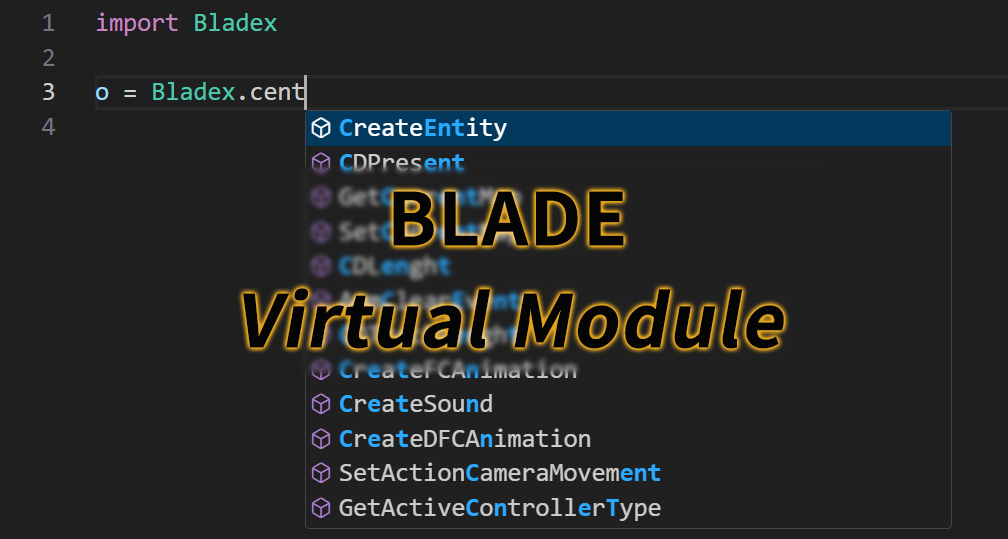
I hope this document can assist newcomers in quickly configuring a development environment and help experienced developers improve their work efficiency.
Initial Preparation
-
Install the Visual Studio Code (VSCode) editor.
You can download it here: https://code.visualstudio.com/Download- Run VSCode and click on the “Extensions” in the sidebar (shortcut Ctrl + Shift + X).
- You can search and install the language pack you need (e.g. Chinese/Russian).
- Then, install the
PythonandPylanceextensions.
-
Install Python (version >= 3.8).
You can download it here: https://www.python.org/downloads/windows/- After installation, open a command prompt (press Win + R, then run
cmd). - Install the
Bladexpackage using the following command:
pip is a Python package management tool, built into Python 3.4 and later versions.pip install Bladex
- After installation, open a command prompt (press Win + R, then run
After completing these steps, you’ll soon be able to enjoy Bladex’s code autocompletion and type hints 🎉